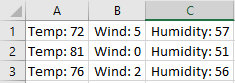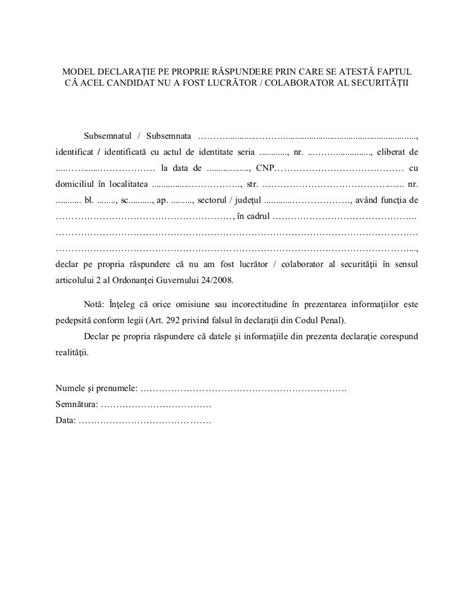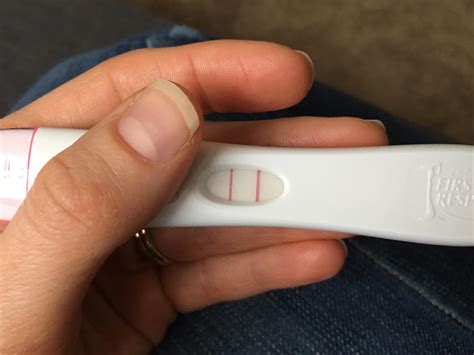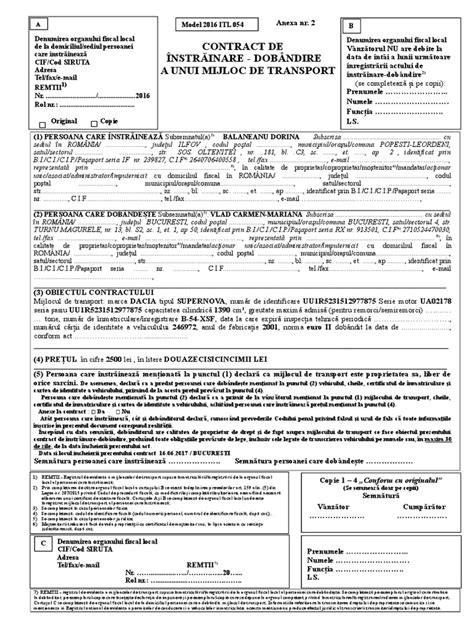Excel is a powerful tool that allows users to organize and analyze data efficiently. One of the key features that Excel offers is the ability to split cells, which allows for better data management and analysis. In this blog post, we will explore how to split cells in Excel and discuss its benefits in various scenarios.
1. Understanding the Need for Splitting Cells:
When working with large datasets, it is common to encounter cells that contain multiple pieces of information. For example, a cell might include both a name and an email address. Splitting these cells into separate columns can help in sorting, filtering, and analyzing the data more effectively.
2. Splitting Cells Using Text to Columns:
Excel provides a built-in feature called „Text to Columns” that makes it easy to split cells based on a delimiter. This delimiter can be a comma, space, tab, or any other character. By using this feature, you can quickly divide the content of a cell into multiple columns.
3. Splitting Cells Using Formulas:
In some cases, the delimiter might not be consistent throughout the dataset, making the „Text to Columns” feature less effective. In such situations, you can use formulas like LEFT, RIGHT, and MID to split cells based on specific criteria. These formulas allow for more flexibility and customization when splitting cells.
4. Splitting Cells Using Flash Fill:
Excel’s Flash Fill feature is a powerful tool that can automatically split cells based on patterns it recognizes. By providing a few examples of the desired split, Excel can accurately split the remaining cells in the column. This feature saves time and effort when dealing with large datasets.
5. Handling Split Cells with Concatenation:
After splitting cells, you might find the need to combine the extracted information into a single cell again. The CONCATENATE function in Excel allows you to merge data from different columns into a single cell. This can be helpful when exporting data or creating reports.
6. Tips and Tricks for Efficient Cell Splitting:
– Before splitting cells, always make a backup copy of your data to avoid any accidental loss or corruption.
– Use the ‘Preview’ option in the ‘Text to Columns’ feature to ensure the splitting is done correctly.
– If the ‘Text to Columns’ feature is not available, make sure to enable it from the Excel Options menu.
– Experiment with different delimiters and formulas to find the most suitable method for your specific dataset.
– Regularly clean and format your data to maintain consistency and accuracy.
Concluzie:
In conclusion, splitting cells in Excel is a valuable technique that simplifies data management and analysis. Whether you need to separate names, addresses, or any other information stored in a single cell, Excel provides various methods to accomplish this task efficiently. By utilizing features like Text to Columns, formulas, Flash Fill, and concatenation, you can organize your data effectively and gain valuable insights. We hope this blog post has provided you with a comprehensive understanding of cell splitting in Excel. Feel free to leave a comment below, sharing your experiences or any further questions you may have.
5 Methods for How To Split Cells into Columns in Excel | Indeed.com
3 feb. 2023 … How to split multiple lines in a cell into multiple rows · 1. Select the cell you want to split · 2. Open the Power Query feature · 3. Select ” … – www.indeed.com

How to split cells in Excel: Text to Columns, Flash Fill and formulas
22 mar. 2023 … Split cells using Split Text feature · Select the cells you want to separate, and click the Split Text icon on the Ablebits Data tab, in the … – www.ablebits.com
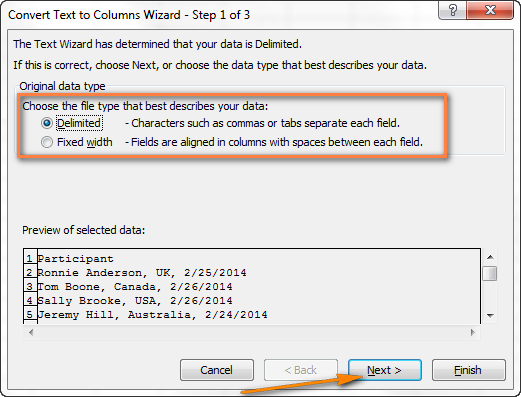
Merge or split table cells in PowerPoint – Microsoft Support
Split table cells · To divide a cell vertically, in the Number of columns box, enter the number of new cells that you want. · To divide a cell horizontally, in … – support.microsoft.com
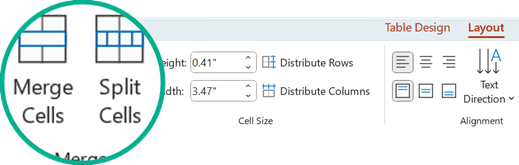
How to Split and Merge Cells In Excel | Simplilearn
23 feb. 2023 … Merge Selected Cells · Select two or more adjacent cells you want to merge. Click Home > Merge and Center. You can merge cells without centering … – www.simplilearn.com

How to Split Cells in Excel (Quickly and Easily)
To split a cell in Excel, add a new column, change the column widths and merge cells. To split the contents of a cell into multiple cells, use the Text to … – www.excel-easy.com
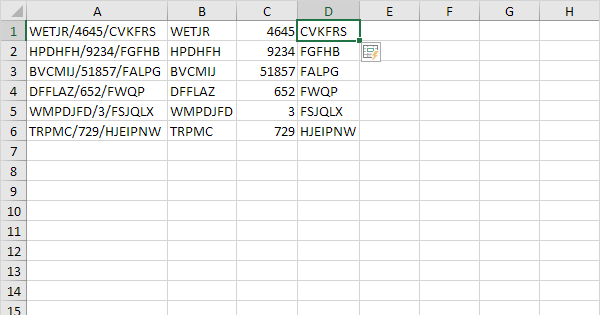
How to Split Cells in Excel – Ultimate Guide | Coupler.io Blog
15 sept. 2022 … Excel split data in cell by line break. What if your cell contains a few lines like an address, and you want each line in its own cell? … To … – blog.coupler.io
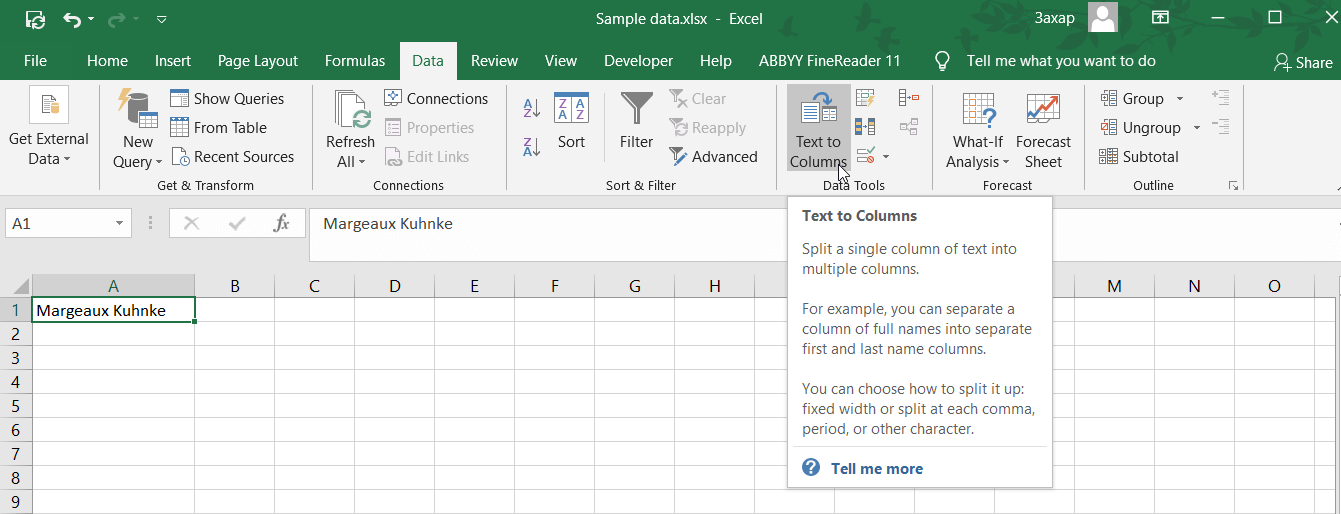
Split Cells In Excel
Pentru a împărți celulele într-un fișier Excel în limba română urmați următorii pași: Selectați celula sau grupul de celule pe care doriți să le împărțiți. Accesați meniul „Date” din bara de instrumente și apoi selectați opțiunea „Text în coloane”. În fereastra de dialog „Text în coloane” selectați – goldensite.ro

Split Cells In Excel
Split Cells In Excel: Cum sa imparti celulele in Excel pentru o organizare mai eficienta In lucrul cu Excel uneori este necesar sa impartim continutul unei celule in mai multe celule. Aceasta operatiune este cunoscuta sub denumirea de „Split Cells”. Acest tutorial va oferi informatii detaliate despr – goldensite.ro

Merge or split cells in a table – Microsoft Support
Split cells · Click in a cell, or select multiple cells that you want to split. · Under Table Tools, on the Layout tab, in the Merge group, click Split Cells. – support.microsoft.com
Merge Cells In Excel
Pentru a combina celulele într-o foaie de calcul Excel trebuie să urmați următorii pași: Selectați celulele pe care doriți să le combinați. Puteți face acest lucru fie prin clic și tragere cu mouse-ul fie prin utilizarea combinației de taste Shift + săgeată. Accesați meniul „Formatare” din bara de m – goldensite.ro
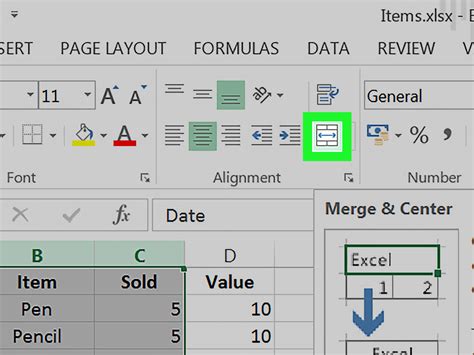
Split Cell In Excel
Bine ați venit la blogul nostru! În această postare vom explora funcționalitatea utilă a împărțirii celulelor în Excel. Dacă sunteți familiarizat cu lucrul în Excel cu siguranță ați întâlnit situații în care ați dorit să împărțiți informațiile dintr-o celulă în mai multe coloane sau rânduri separate – goldensite.ro

Split text, remove duplicates, or trim whitespace – Computer – Google …
Split data into columns You can split clearly defined data, like text separated by commas, into several columns with Google Sheets. For example, a column … – support.google.com
Split text, remove duplicates, or trim whitespace – Android – Google …
To separate cell text into columns, remove duplicates, or trim whitespace, open a spreadsheet at sheets.google.com on your computer. – support.google.com
Split a cell – Microsoft Support
You might want to split a cell into two smaller cells within a single column. Unfortunately, you can’t do this in Excel. Instead, create a new column next … – support.microsoft.com