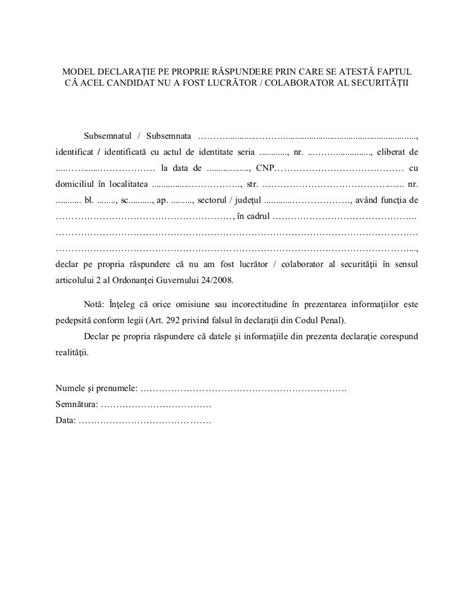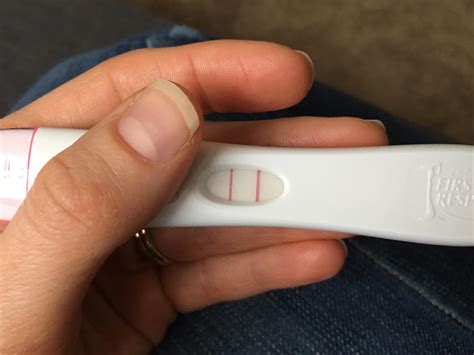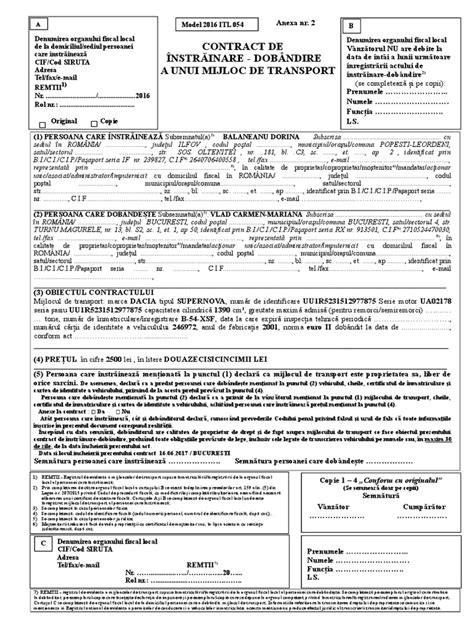Dacă ești un gamer pasionat sau un profesionist care lucrează cu programe grafice, este important să ai o placă video performantă. Cu toate acestea, chiar și cele mai bune plăci video pot avea probleme de performanță, astfel încât să fie necesar să le testezi pentru a te asigura că funcționează corect. În acest articol, vom discuta despre testul de stres pentru GPU și cum îl poți utiliza pentru a verifica placa ta video.
Ce este un test de stres pentru GPU?
Un test de stres pentru GPU este un program special conceput pentru a testa performanța plăcii tale video. Acesta încarcă placa video la capacitatea sa maximă, pentru a vedea cum se comportă sub presiune. Testul de stres poate fi utilizat pentru a verifica dacă placa ta video are o performanță optimă sau dacă există probleme cu ea.
De ce ar trebui să faci un test de stres pentru GPU?
Există mai multe motive pentru care ar trebui să faci un test de stres pentru GPU. În primul rând, acesta poate ajuta la identificarea problemelor de performanță ale plăcii tale video. Dacă observi că performanța plăcii tale video este mai scăzută decât ar trebui să fie, un test de stres te poate ajuta să identifici cauza problemei și să o rezolvi.
În al doilea rând, un test de stres pentru GPU poate fi folosit pentru a verifica dacă placa ta video este capabilă să ruleze jocuri sau programe grafice intensive. Dacă ai achiziționat o placă video nouă și vrei să te asiguri că aceasta poate rula jocurile tale preferate, un test de stres te poate ajuta să vezi cum se comportă placa ta video sub presiune.
Cum să faci un test de stres pentru GPU?
Există mai multe programe disponibile pentru a face un test de stres pentru GPU. Unul dintre cele mai populare programe este FurMark. Acesta este un program gratuit, ușor de utilizat și poate fi descărcat de pe site-ul oficial.
Iată pașii pentru a face un test de stres pentru GPU cu FurMark:
1. Descarcă și instalează FurMark de pe site-ul oficial
2. Deschide FurMark și selectează setările pentru testul de stres
3. Apasă butonul „Run” pentru a începe testul de stres
4. Așteaptă câteva minute până când testul se încheie și verifică rezultatele
Este important să menționăm că, deoarece testul de stres pentru GPU încarcă placa ta video la capacitatea sa maximă, este posibil să se încălzească în timpul testului. Asigură-te că placa ta video are un sistem de răcire adecvat și că nu se supraîncălzește în timpul testului.
FAQ:
1. De câte ori ar trebui să fac un test de stres pentru GPU?
Nu este necesar să faci un test de stres pentru GPU în mod regulat, dar este recomandat să faci unul dacă observi o scădere a performanței plăcii tale video sau dacă ai achiziționat o placă video nouă.
2. Ce înseamnă scorul obținut în timpul testului de stres pentru GPU?
Scorul obținut în timpul testului de stres pentru GPU poate varia în funcție de placa ta video și de setările utilizate pentru test. În general, cu cât scorul este mai mare, cu atât performanța plăcii tale video este mai bună.
3. Pot testa placa video a unui laptop cu un test de stres pentru GPU?
Da, poți testa placa video a unui laptop cu un test de stres pentru GPU. Cu toate acestea, este important să ții cont de sistemul de răcire al laptopului și să nu încarci prea mult placa ta video în timpul testului, pentru a evita supraîncălzirea.
FurMark Homepage
FurMark is a lightweight but very intensive graphics card / GPU stress test on Windows platform. It’s a quick OpenGL benchmark as well (online scores). – geeks3d.com

The 6 Best Tools to Stress Test Your GPU on Windows
8 mar. 2023 … You can use a GPU stress tool such as FurMark and Unigine to perform a stability test and monitor your GPU performance. These tools generate a … – www.makeuseof.com

Online GPU Test – Online GPU Stress Test – Matthew-x83
„Online GPU Stress Test” or more simply „GPU Load Test” is a free test of your computer’s GPU stability verified by running algorithms in parallel. This is the … – www.matthew-x83.com
3DMark benchmark for Windows, Android and iOS
Since 2013, we’ve added over a dozen new benchmarks, stress tests and feature … 3DMark Wild Life Benchmark, cross-platform benchmark for GPU performance … – benchmarks.ul.com

What is a GPU stress test? We show you how to stress test a GPU …
18 apr. 2023 … A GPU stress test is an application used to push your graphics card to its absolute limits. This means full utilization of its processing power, … – www.wepc.com

Heaven benchmark | UNIGINE Benchmarks
Heaven Benchmark is a GPU-intensive benchmark that hammers graphics cards to the limits. This powerful tool can be effectively used to determine the stability … – benchmark.unigine.com
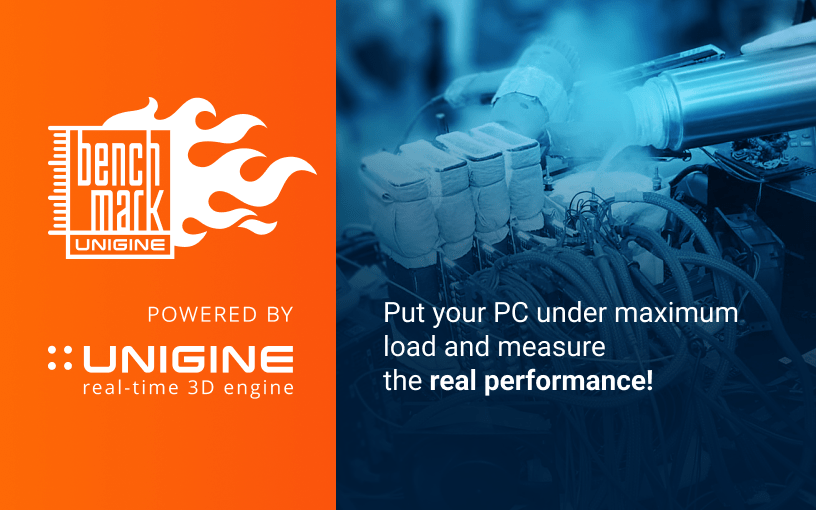
6 Best Tools to Stress Test GPU in 2022 | Beebom
20 dec. 2021 … MSI Kombustor is MSI’s well-known tool for stress testing and benchmarking the GPU. It’s specially designed to push your graphics card to the … – beebom.com
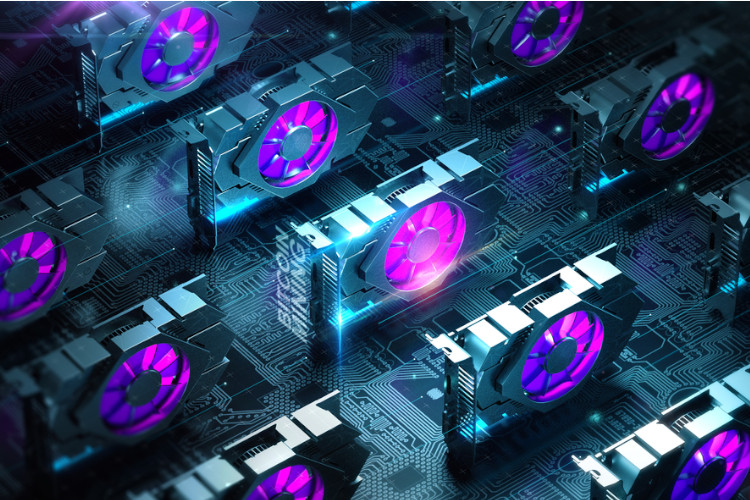
6 Best GPU Stress Test Tools (Free/Online) Jun 2023
10 iun. 2023 … A GPU Stress Test helps you monitor the performance and stability of your PC. Gamers and professionals equally value the need for stress … – www.guru99.com

The 11 Best Tools to Stress Test Your PC (CPU, RAM, & GPU)
16 feb. 2023 … IntelBurn Test is another CPU stress testing tool that will help you push your CPU to the max in order to determine if it is stable. Like … – techguided.com

Graphics Card Tests | Tom’s Hardware
27 sept. 2021 … Stress testing to check power, temperatures, and overall cooling on your PC is also important so that you don’t run into future problems. And … – www.tomshardware.com