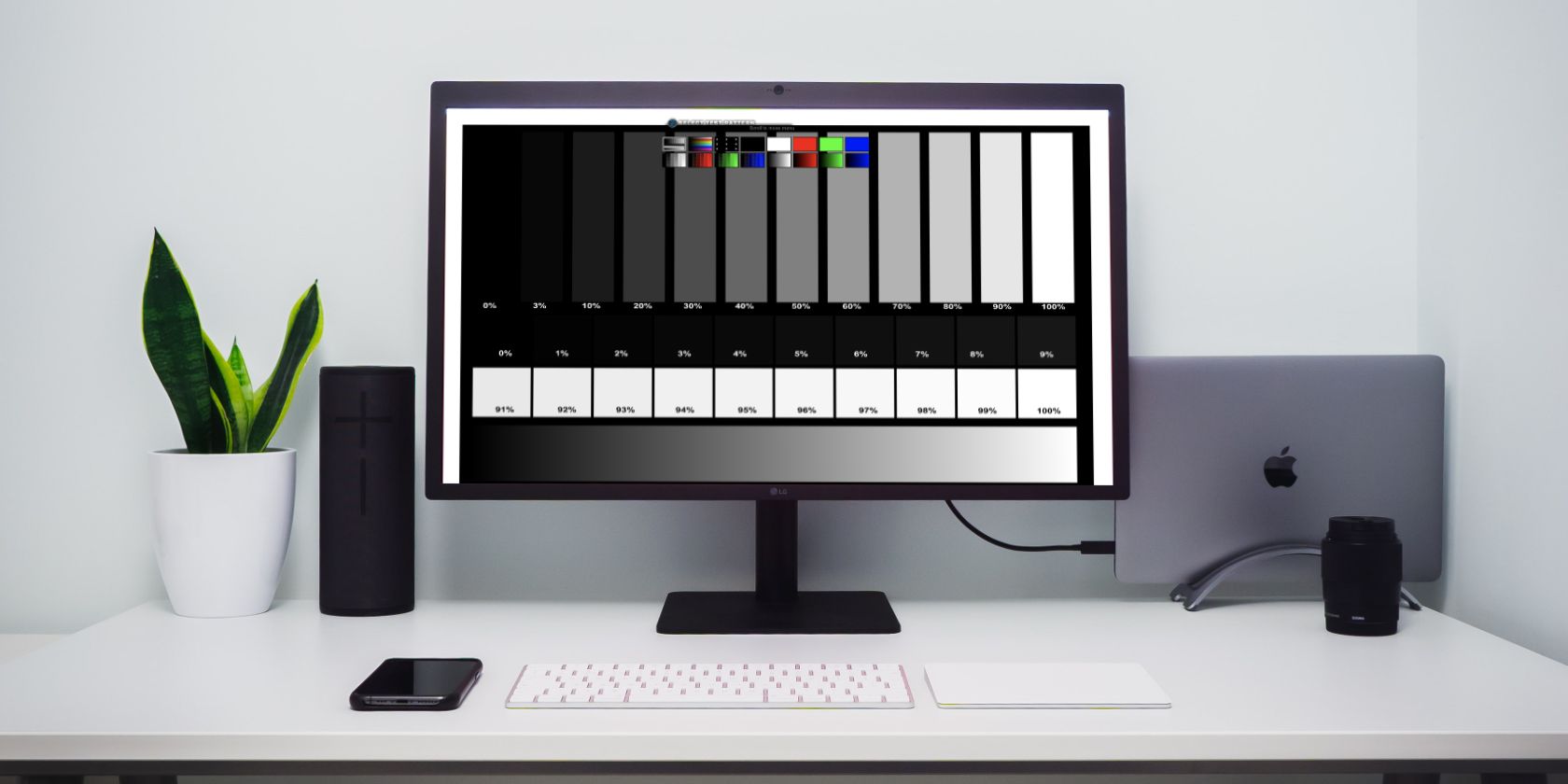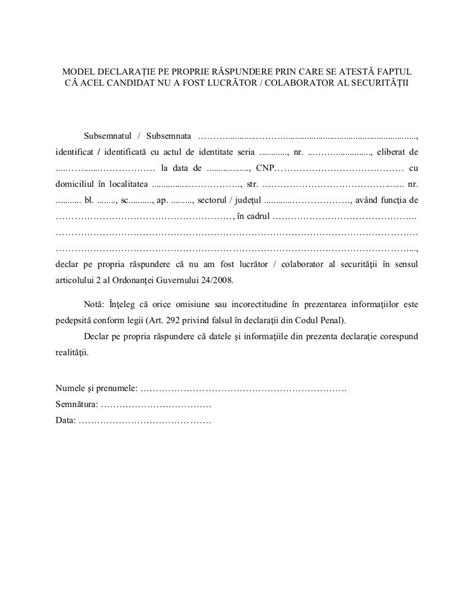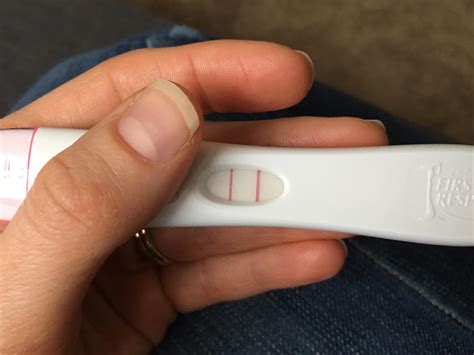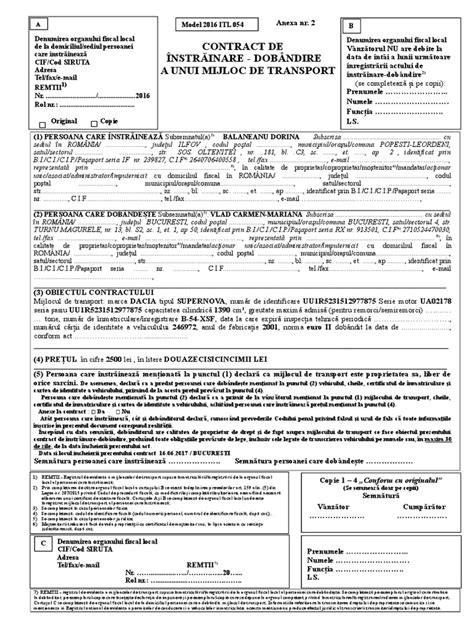Imagine trying to edit a photograph or design a website, only to find out that the colors you see on your computer screen are not the same as what others perceive. This discrepancy can lead to inaccurate color representation and can affect the overall quality of your work. Fortunately, there is a simple and effective solution to this problem – conducting a monitor color test.
Why is monitor calibration important?
Before diving into the details of a color test, it’s important to understand why monitor calibration is crucial. Over time, your monitor’s settings may drift, leading to color inaccuracies. By calibrating your monitor, you ensure that the colors you see are true representations of the original content. This is particularly important for professionals in graphic design, photography, and video editing, where color accuracy is paramount.
How to conduct a monitor color test?
There are various methods and tools available for conducting a monitor color test. One of the most popular techniques is using a color test pattern or image. These patterns consist of a range of colors that cover the entire spectrum and are designed to reveal any discrepancies in color representation. By observing the test pattern and comparing it to a reference image, you can make adjustments to your monitor settings to achieve accurate colors.
To begin, you can search for color test patterns online and download them onto your computer. Alternatively, there are also dedicated software applications and online tools specifically designed for monitor calibration. These tools guide you through the calibration process, allowing you to adjust settings such as brightness, contrast, and color temperature.
Frequently Asked Questions (FAQs):
Q1: How often should I conduct a monitor color test?
A1: It is recommended to conduct a monitor color test at least once a month to ensure consistent color accuracy. However, if you rely heavily on color-critical work, it is advisable to perform the test more frequently, such as once a week.
Q2: Can I use a color test pattern on any type of monitor?
A2: Yes, color test patterns can be used on any type of monitor, including LCD, LED, and OLED displays. The purpose of the test pattern is to assess color accuracy, regardless of the specific technology used in your monitor.
Q3: Are there any alternative methods to a color test pattern?
A3: Yes, some monitors come with built-in calibration tools or software that can be used for color calibration. Additionally, professional-grade calibration devices are available, which provide more precise results.
Q4: Can I trust the colors displayed on my monitor after conducting a color test?
A4: While a color test helps improve color accuracy, it is important to note that there may still be slight variations in color perception across different monitors and devices. However, conducting regular color tests significantly minimizes these discrepancies.
In conclusion, a monitor color test is an essential tool for optimizing display quality and ensuring accurate color representation. By calibrating your monitor and performing regular color tests, you can enhance the quality of your work and ensure that your designs and photographs are displayed as intended.
Eizo Monitor Tests
EIZO MONITOR TEST. … Choose the test(s) you would like to carry out. Test Pattern. Defective Pixels. Uniformity. Color Distances. Gradients. Sharpness. – www.eizo.be

How to run a monitor color test | BuddyCompany
Eizo – a simple online test that enables you to test your monitor’s color, as well as other attributes like sharpness, pixels and optimum viewing angle. Lagom – … – buddycompany.com

LCD monitor test images
18 mai 2008 … Welcome to the Lagom LCD monitor test pages. … and only after that you can use the color management to compensate for any small deviations … – www.lagom.nl
Our Monitor Picture Quality Tests: Color Accuracy – RTINGS.com
21 nov. 2022 … A warm color temperature results in a red tint, while a cooler temperature has a bluer tint. The target for this test is 6500 K, and anything … – www.rtings.com

Colour test screen
Red · Green · Blue ; Cyan (absence of red) · Magenta (absence of green) · Yellow (absence of blue) ; Black (absence of colour) · Grey (50% of all colours) · White … – www.ledr.com

EIZO Monitor Test | EIZO
Note The EIZO monitor test consists of various test scenarios that your monitor can handle … Test Pattern; Defective Pixels 1; Uniformity; Color Distances … – www.eizo.com
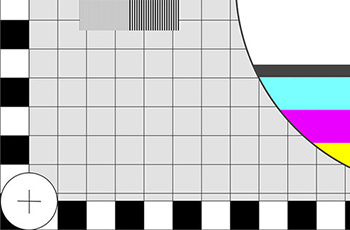
How to Run a Diagnostic Test on a Dell Monitor | Dell US
3 mar. 2023 … To diagnose screen abnormalities such as flickering, distortion, fuzzy image, horizontal or vertical lines, color fade, and more, see the built- … – www.dell.com
Monitor Calibration Is Made Easy With These 5 Online Tools
5 iun. 2023 … Screen calibration with the Online Monitor Test page. The Online Monitor Test website has a range of interactive tests to fix your screen colors … – www.makeuseof.com

How to calibrate your monitor – CNET
15 apr. 2014 … Learn how to tweak your desktop or laptop display using free test patterns or the … Under Display, click on „Calibrate display color.”. – www.cnet.com
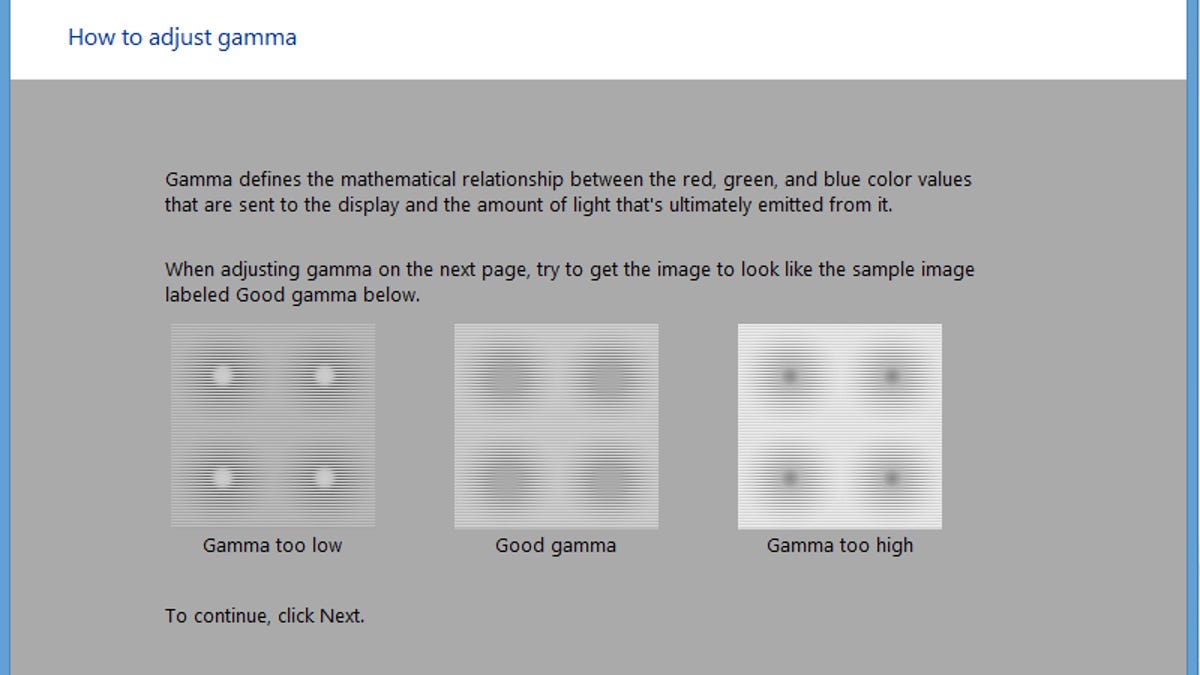
How to Use Monitor Test to Color Test Your LCD Monitor and TV …
20 dec. 2021 … Monitor Test is a free utility that lets you test the contrast and colors of your monitor. The screen test covers color gradients, … – www.makeuseof.com