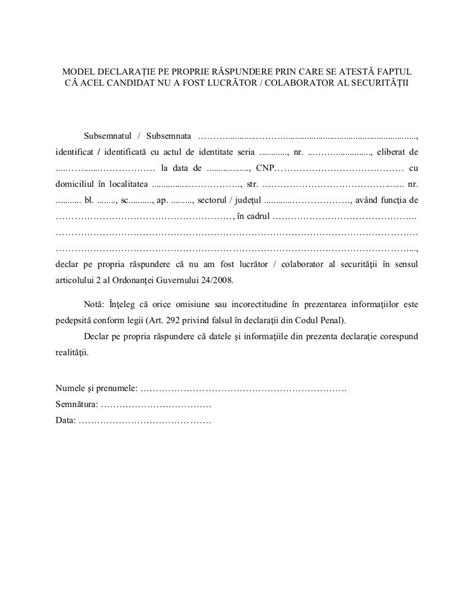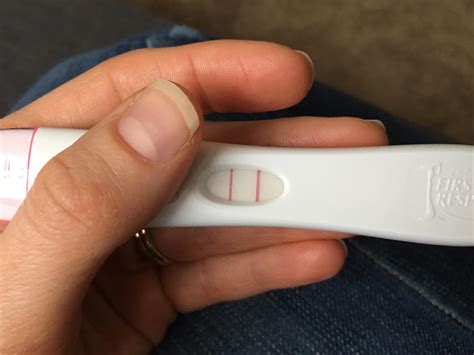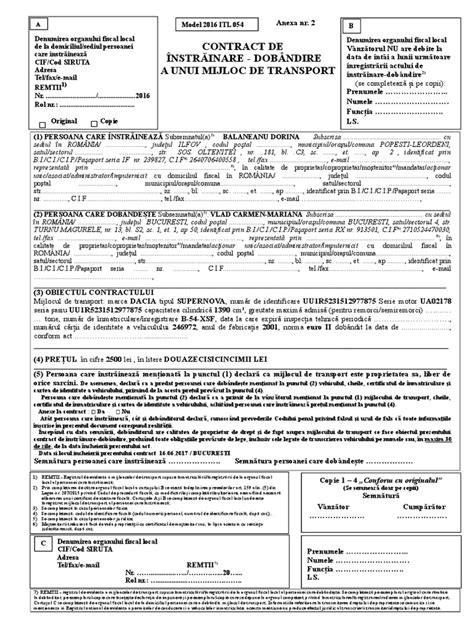Introducere:
Excel este un instrument puternic folosit în întreaga lume pentru a organiza și analiza datele. Cu toate acestea, în timp ce lucrăm cu seturi mari de date, este posibil să se întâlnească duplicatate care pot afecta precizia și validitatea informațiilor. Din fericire, Excel oferă o serie de funcții și instrumente care ne pot ajuta să identificăm și să eliminăm duplicatatele într-un mod eficient.
1. Identificarea duplicatelor:
Primul pas în eliminarea duplicatelor în Excel este să identificăm acele înregistrări care se repetă. Pentru a face acest lucru, putem folosi funcția „Remove Duplicates” din fila „Data” a meniului principal. Această funcție detectează automat duplicatatele și le evidențiază pentru a le putea vizualiza și verifica înainte de a le elimina.
2. Eliminarea duplicatelor:
După ce am identificat duplicatatele, putem proceda la eliminarea lor. Există două opțiuni principale pentru a face acest lucru în Excel. Putem alege să ștergem duplicatatele în întregul lor sau să păstrăm doar o singură înregistrare din grupurile de duplicatate. Această decizie depinde de natura datelor și de obiectivele noastre. Pentru a realiza acest lucru, putem utiliza funcția „Remove Duplicates” menționată anterior, sau putem folosi formule și filtre personalizate pentru a selecta și șterge duplicatatele.
3. Pași suplimentari pentru gestionarea duplicatelor complexe:
În anumite cazuri, identificarea și eliminarea duplicatelor poate fi mai complexă. În aceste situații, putem folosi alte funcții și instrumente disponibile în Excel pentru a ne ajuta să rezolvăm problema. De exemplu, putem utiliza funcția „COUNTIF” pentru a număra de câte ori apare o anumită valoare și să eliminăm acele înregistrări care se repetă peste un anumit prag. De asemenea, putem combina diferite formule și filtre pentru a obține rezultate mai precise.
FAQ (Întrebări frecvente):
Q: Pot elimina duplicatatele doar într-o anumită coloană dintr-un set de date?
R: Da, puteți selecta coloanele specifice în care doriți să căutați duplicatatele, în loc să le căutați în întregul set de date.
Q: Pot elimina duplicatatele în mai multe foi de lucru?
R: Da, puteți aplica funcția „Remove Duplicates” în mai multe foi de lucru dintr-un singur set de date sau puteți copia datele din mai multe foi într-o singură foaie și apoi să eliminați duplicatatele.
Q: Există o limită de dimensiune pentru setul de date în care pot căuta duplicatatele?
R: Nu există o limită strictă pentru dimensiunea setului de date în care puteți căuta duplicatatele. Cu toate acestea, performanța poate fi afectată în cazul unor seturi de date foarte mari.
Find and remove duplicates – Microsoft Support
Remove duplicate values ; Data > ; Remove Duplicates, and then Under ; Columns, check or uncheck the columns where you want to remove the duplicates. – support.microsoft.com
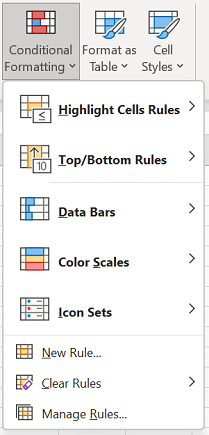
How to remove duplicates in Excel | ZDNET
19 mar. 2023 … How to remove duplicates in Excel · 1. Select the cells that may have duplicate values · 2. Go to Data, then click on Remove Duplicates · 3. Select … – www.zdnet.com

Filter for unique values or remove duplicate values – Microsoft Support
In Excel, there are several ways to filter for unique values—or remove duplicate values: To filter for unique values, click Data > Sort & Filter > Advanced. – support.microsoft.com

A Step-by-Step Guide on How to Remove Duplicates in Excel …
10 mai 2023 … Select the range of cells containing duplicate values that should be removed. · By selecting Data > Remove Duplicates and then checking or … – www.simplilearn.com

How to Remove Duplicates in Excel (In Easy Steps)
This example teaches you how to remove duplicates in Excel. 1. Click any single cell inside the data set. 2. On the Data tab, in the Data Tools group, … – www.excel-easy.com

How to Remove Duplicates in Excel (5 Steps With Pictures)
10 aug. 2022 … Remove Duplicates in Excel · Select the cells you wish to remove duplicates from. · Click on the “Data” tab at the top. · Click “Remove Duplicates” … – blog.hubspot.com

How to remove duplicate entries in Excel | Laptop Mag
14 nov. 2022 … 1. Open an Excel workbook, or create a new one if you want to follow along. · 2. Select a column (or columns) to look for duplicated data. · 3. – www.laptopmag.com
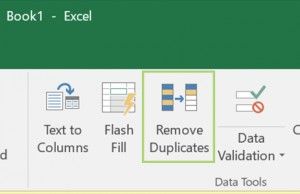
Find and Remove Duplicates in Excel – The Ultimate Guide
Go to Data –> Data Tools –> Remove Duplicates. Find and Remove Duplicates in Excel – Data Remove Duplicates; In the Remove Duplicates dialog box: If your data … – trumpexcel.com
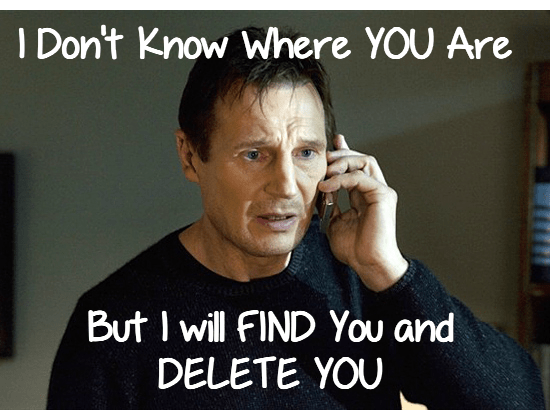
Remove Duplicates | Excel Practice Online
9 nov. 2019 … We can access the Remove Duplicates tool by first selecting the desired range for duplicates removal, then navigating to the Data ribbon in … – excel-practice-online.com