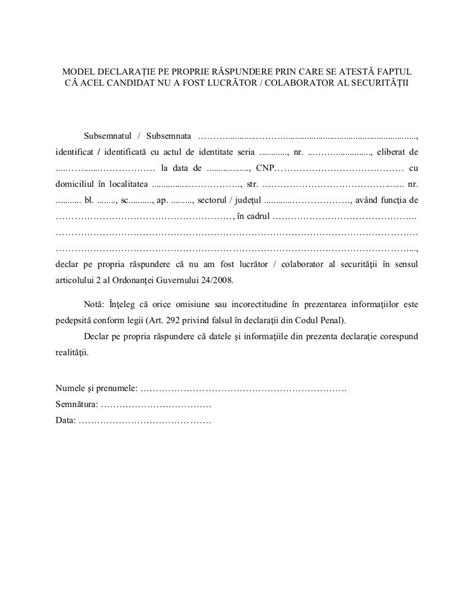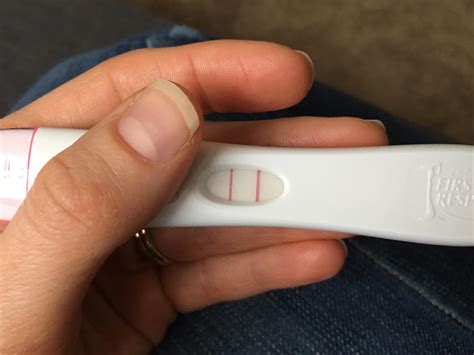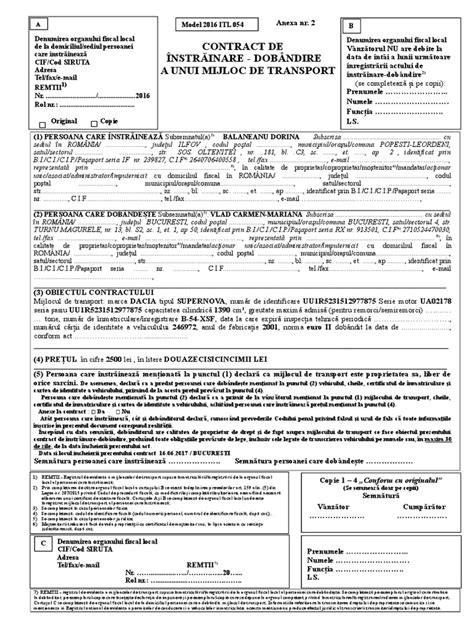Ecranele tactile sunt folosite în mod obișnuit în ziua de astăzi, însă nu toate ecranele sunt create egal. Unele pot fi mai sensibile, în timp ce altele pot fi mai puțin responsive. Dacă doriți să vă asigurați că ecranul dvs. este în condiții optime, este important să efectuați un test al ecranului tactil. Acest articol vă va ghida prin procesul de testare și vă va oferi recomandări pentru a îmbunătăți performanța ecranului dvs. tactil.
Ce este un Touch Screen Test?
Un Touch Screen Test este o serie de teste care evaluează performanțele ecranului tactil al dispozitivului dvs. Aceste teste pot include verificarea sensibilității ecranului, precizia, timpul de răspuns și altele. Testul vă poate ajuta să identificați problemele cu ecranul dvs. tactil și să le remediați.
Cum să efectuați un Touch Screen Test?
Există multe aplicații și site-uri web care vă pot ajuta să efectuați un Touch Screen Test. Printre cele mai populare se numără:
– Touch Screen Test pentru Android – o aplicație gratuită disponibilă în Google Play Store
– Touch Screen Test pentru iOS – o aplicație gratuită disponibilă în App Store
– Touch Screen Test Online – un site web care vă permite să efectuați teste de ecran tactil din browser-ul dvs.
Indiferent de opțiunea pe care o alegeți, asigurați-vă că urmați instrucțiunile cu atenție și că efectuați toate testele disponibile. În general, testul va implica atingerea și glisarea ecranului în diferite moduri pentru a evalua performanța.
Ce să faceți dacă ecranul dvs. tactil nu trece testul?
Dacă testul dvs. de ecran tactil nu trece, există câteva lucruri pe care le puteți face pentru a îmbunătăți performanța ecranului dvs. tactil. Acestea includ:
– Curățați ecranul – Uneori, murdăria și praful se pot acumula pe ecran și pot interfera cu performanța. Asigurați-vă că curățați ecranul cu regularitate cu o cârpă moale și uscată.
– Înlocuiți folia protector de ecran – Dacă utilizați o folie de protecție pe ecranul dvs., aceasta poate fi uzată sau deteriorată. Înlocuiți folia de protecție pentru a vă asigura că ecranul dvs. este protejat și funcționează corect.
– Actualizați software-ul – Dacă utilizați un dispozitiv mai vechi, actualizarea software-ului poate îmbunătăți performanța ecranului dvs. tactil.
– Contactați producătorul – Dacă aveți încă probleme cu performanța ecranului dvs. tactil, contactați producătorul dispozitivului pentru a obține asistență suplimentară.
În general, efectuarea unui test de ecran tactil este un pas important pentru a vă asigura că dispozitivul dvs. funcționează în condiții optime. Dacă aveți probleme cu performanța ecranului dvs. tactil, urmați sfaturile noastre pentru a îmbunătăți situația.
Touch Screen Test – Apps on Google Play
This is a simple app for device testing. You can easily check the status of the touch panel and use it to such as confirmation of multi-touch. – play.google.com
Online Touch Screen Test Tool For Any Touch Device
The online touch screen tester is a free to use tool, that can instantly test out a smartphone’s touch, and highlights any defects that it may find. – tecagile.com
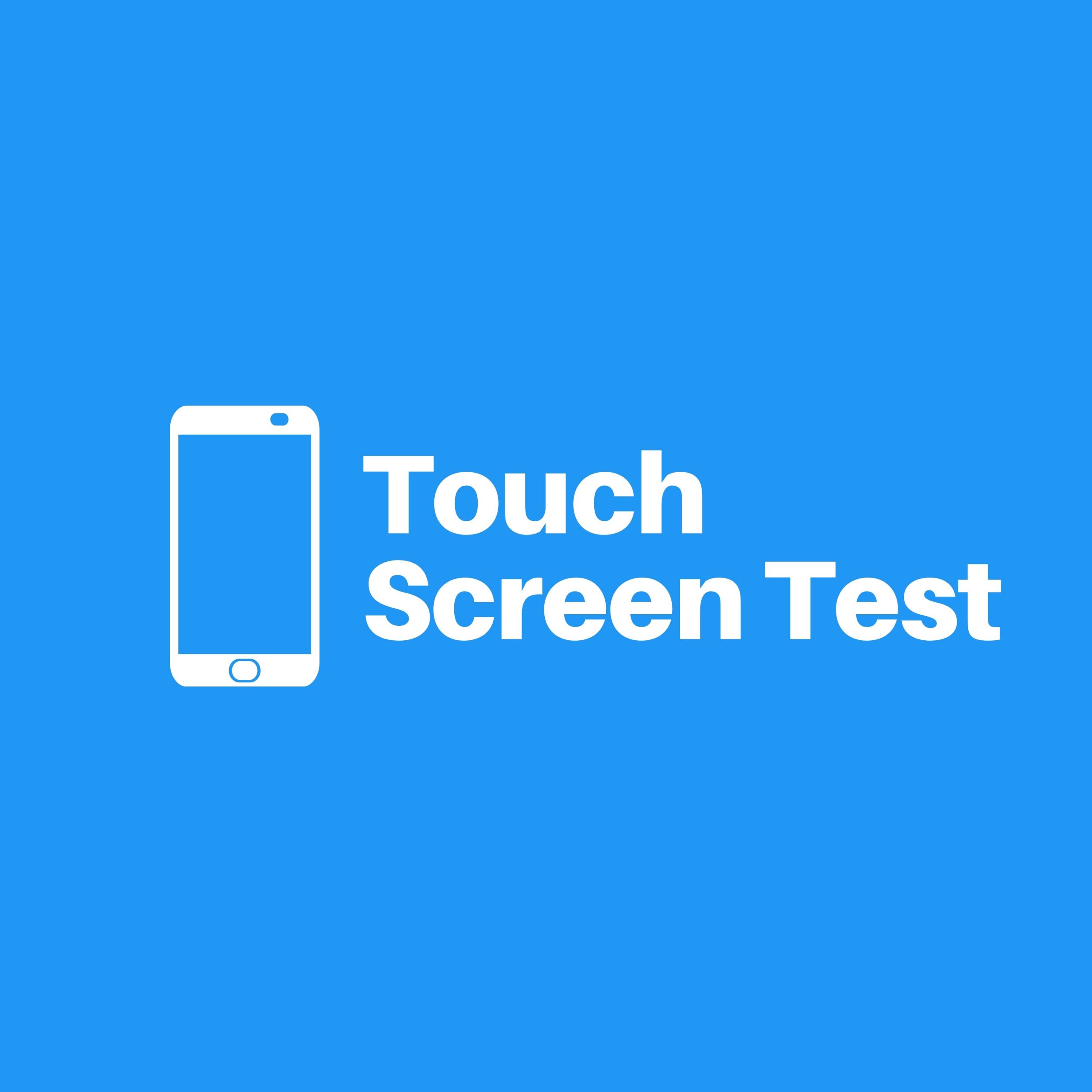
Touch Screen Test – Multi-Touc – Apps on Google Play
A touch screen is one of the most fundamental, important, and usable components of a mobile phone or a tablet device. You can easily check and test if all … – play.google.com
Fix a Pixel screen that doesn’t work right – Pixel Phone Help
Step 2: Try these troubleshooting steps · Touch the top left corner of the screen. · Slowly drag your finger to the bottom right corner without lifting. Try to … – support.google.com
Multi-touch test Online | Touch screen checker | CPS Check
Touch the screen inside the box above to begin test. The upper number shows how many touches you currently do. The bottom number shows how many touches you made … – cps-check.com

What to try if your Surface touchscreen doesn’t work – Microsoft …
Solution 1: Boot to UEFI and test touch functionality · Go to Start > Power > Shut down . · When Surface is off, press and hold the volume up button and press the … – support.microsoft.com
Touchscreen & Display Test on the App Store
Download Touchscreen & Display Test and enjoy it on your iPhone, iPad, and iPod touch. … Touchscreen & Display Test Application gives you to test phone. – apps.apple.com
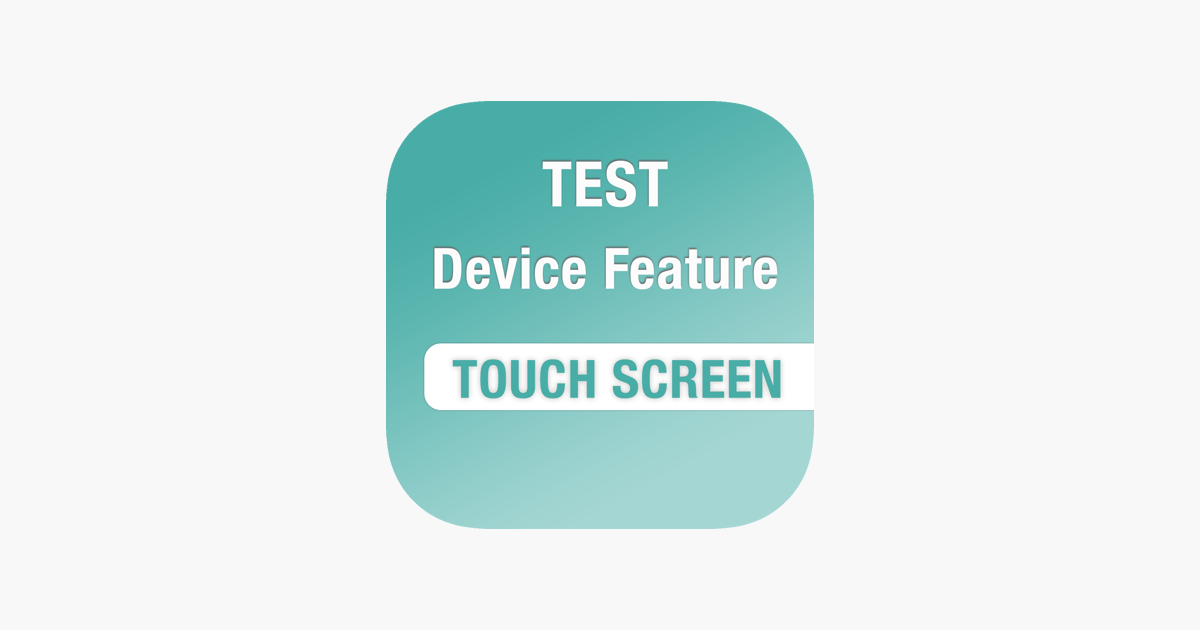
Complete Guide to Android Hardware Test Codes and Their Meanings
Touch-screen test: *#*#2664#*#* … Input *#*#2664#*#* into the dialer to test the touch screen’s performance. This test is useful if you’ve noticed your touch … – www.phonecheck.com
WO2017051263A2 – Robot arm for testing of touchscreen …
The present invention pertains to a robotic arm to test the functionality of a touchscreen panel of a computing device. It consists of a stylus which is … – patents.google.com
How to Troubleshoot Touch Screen or Touch Panel Issues | Dell US
28 apr. 2023 … Run the touch screen diagnostic test using Dell SupportAssist · Enter the model number or Service Tag of the computer, and then click Search. · Or … – www.dell.com