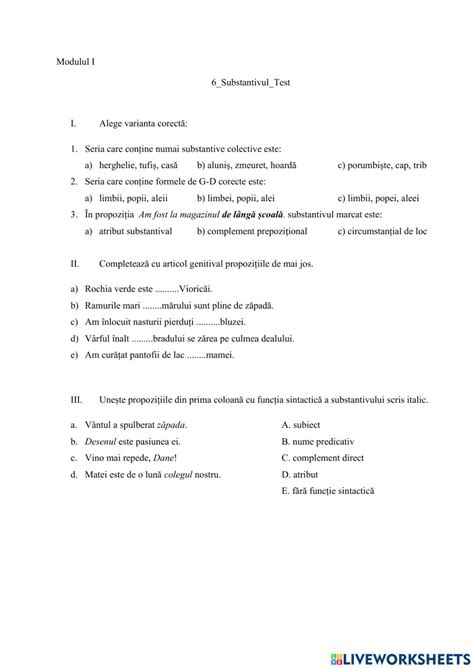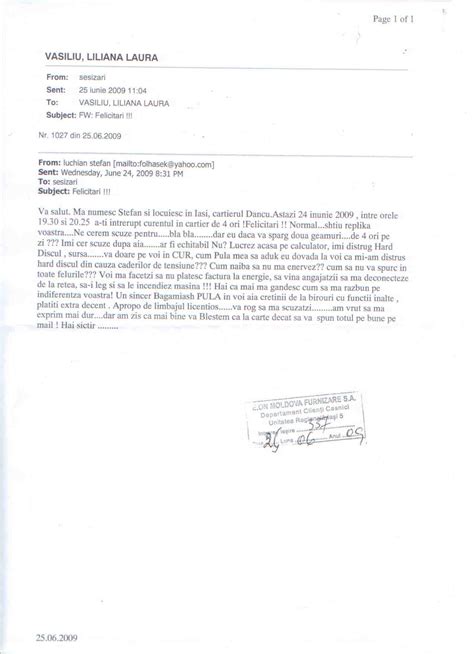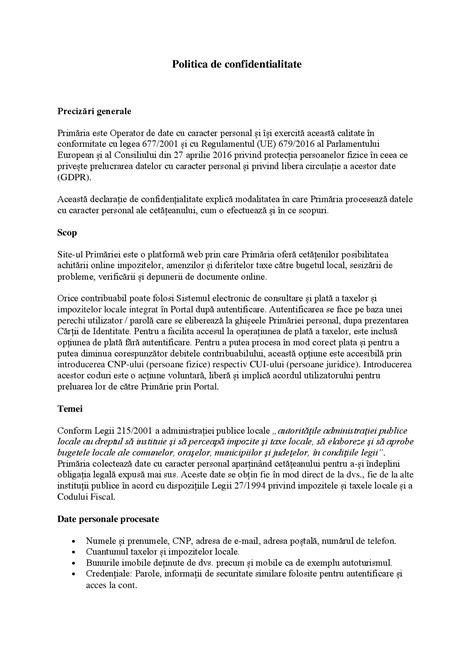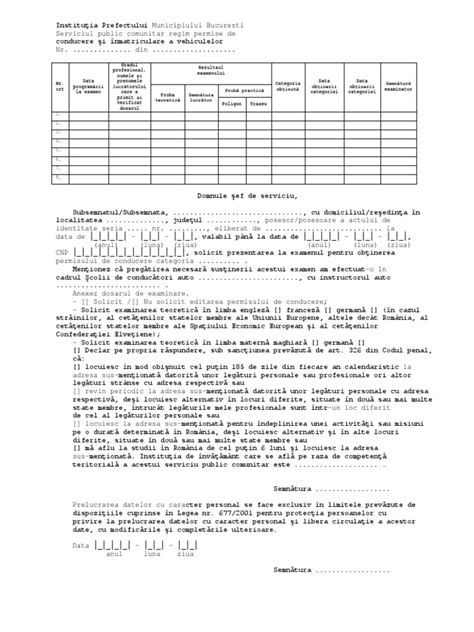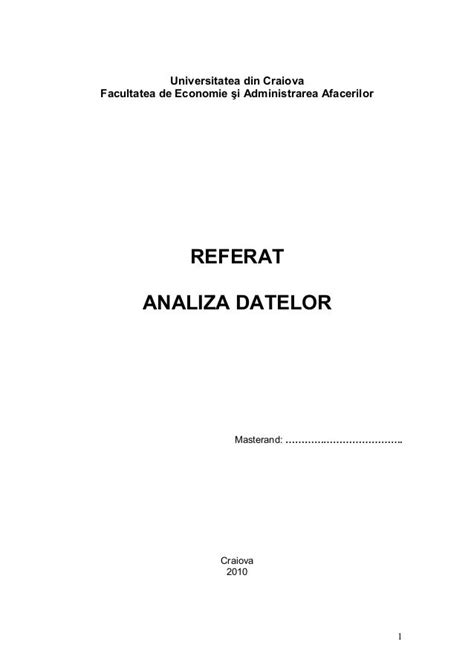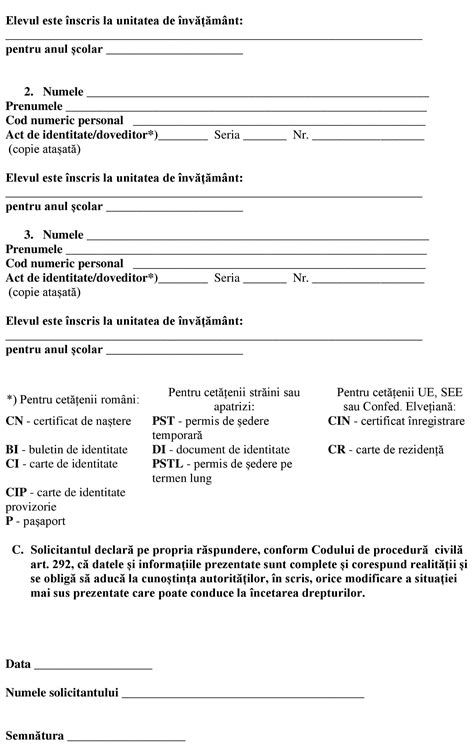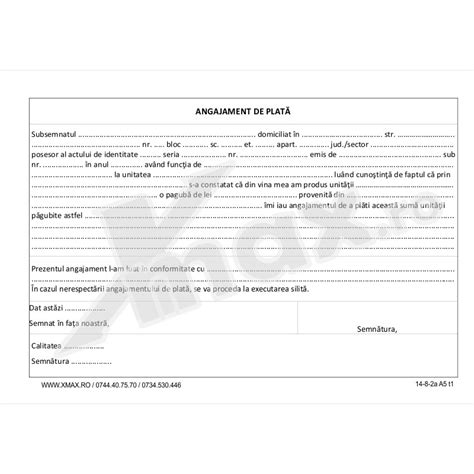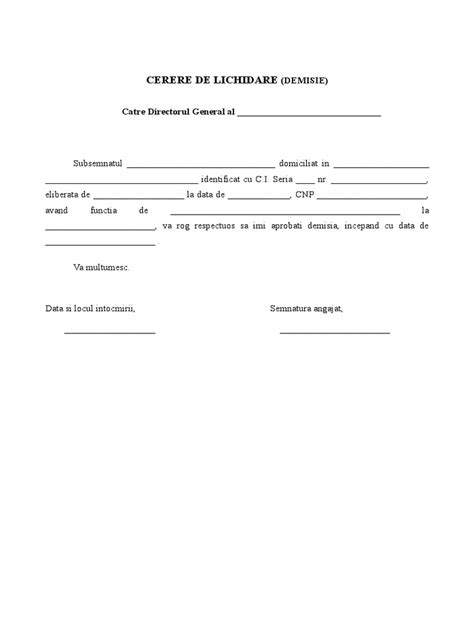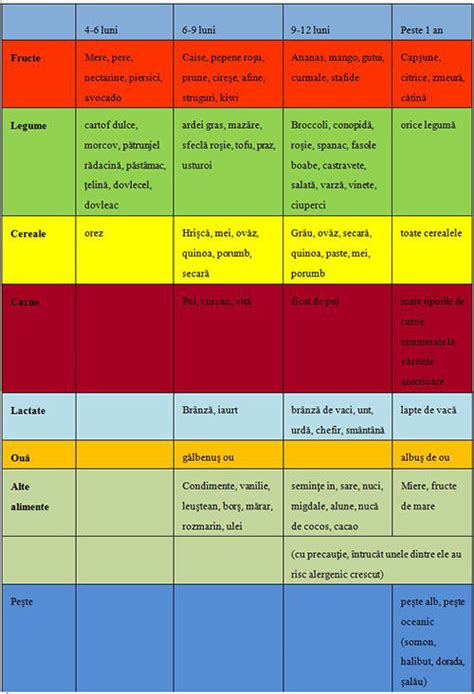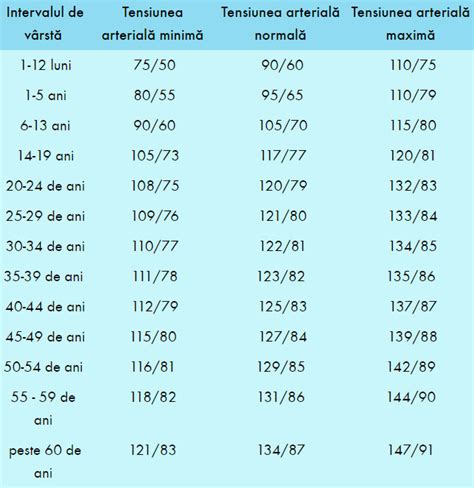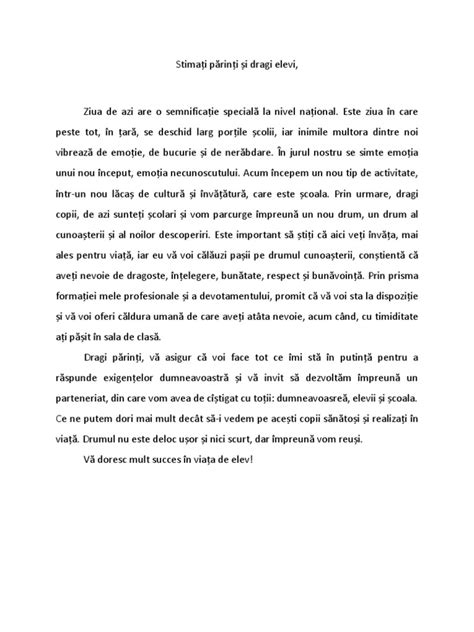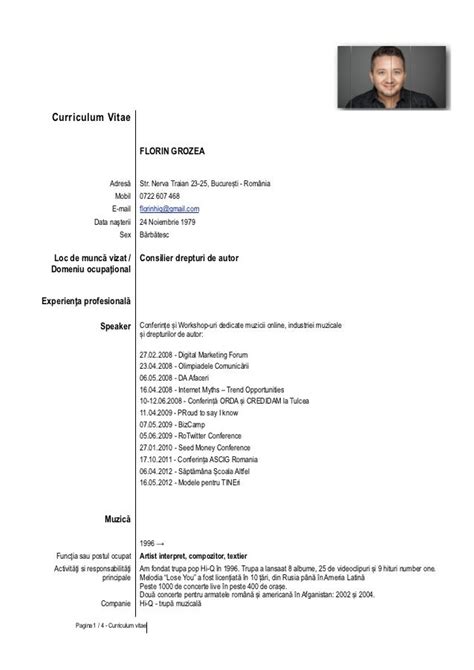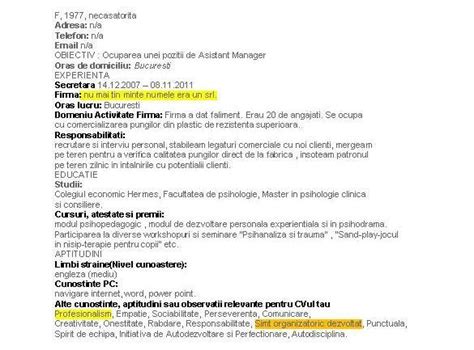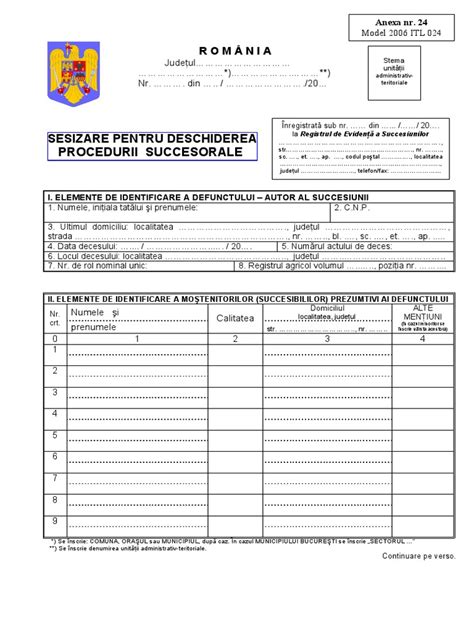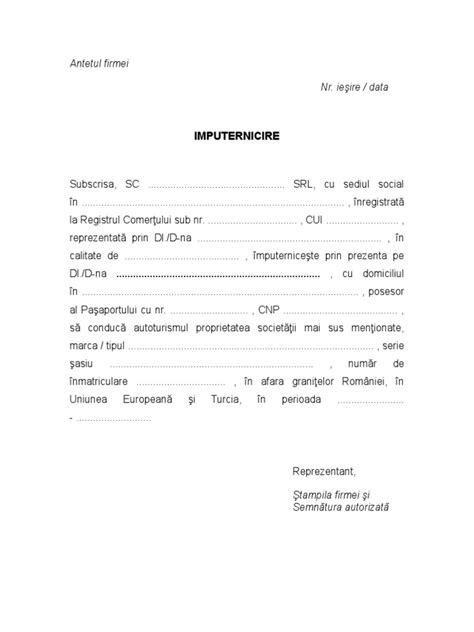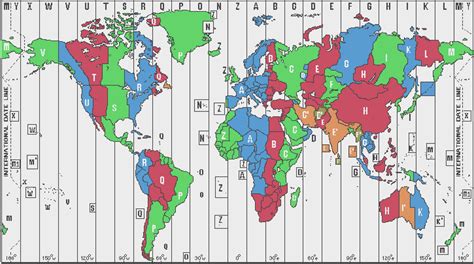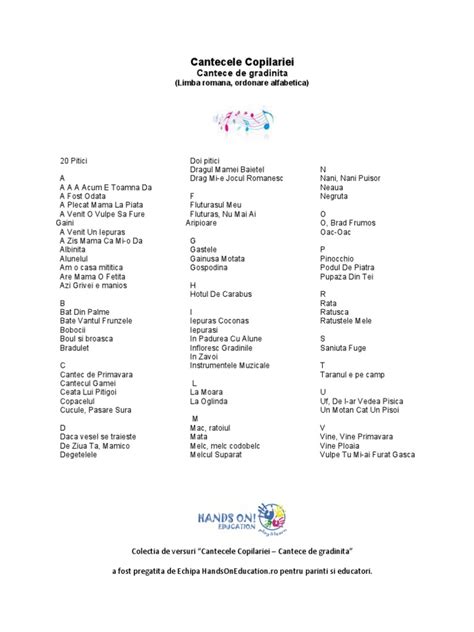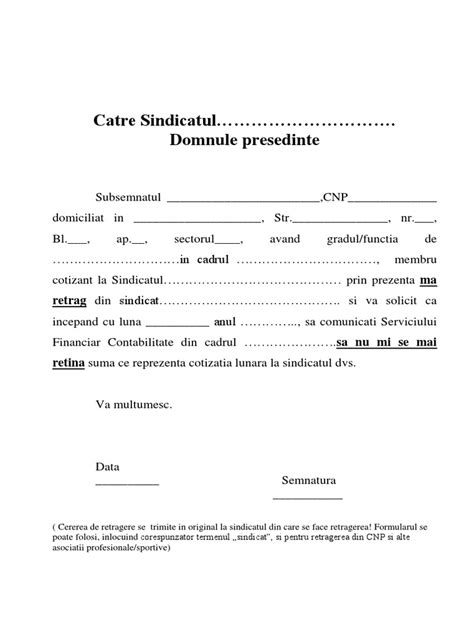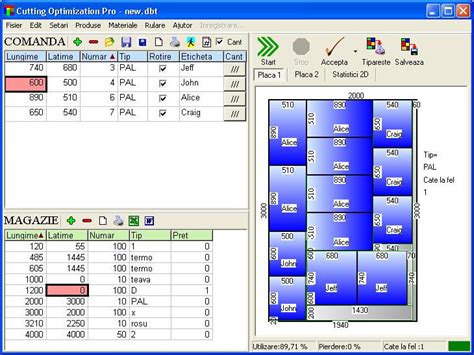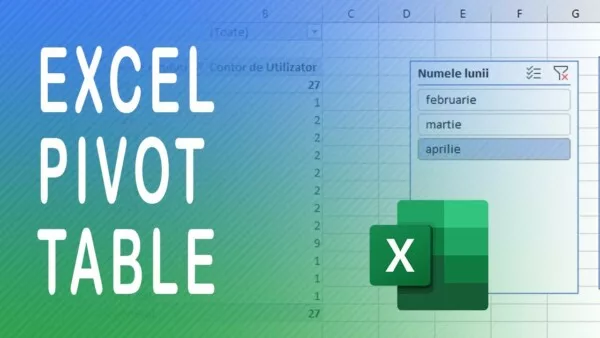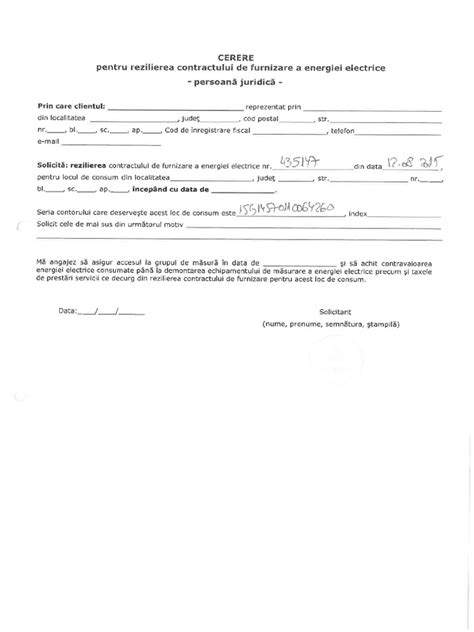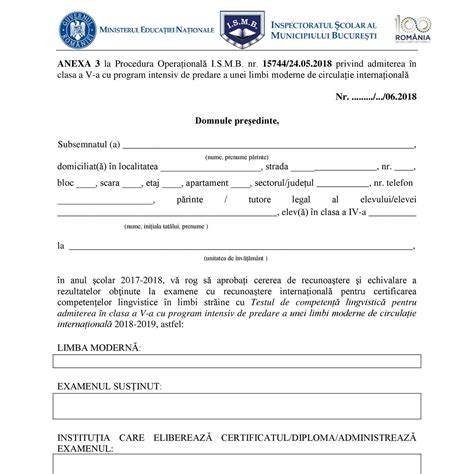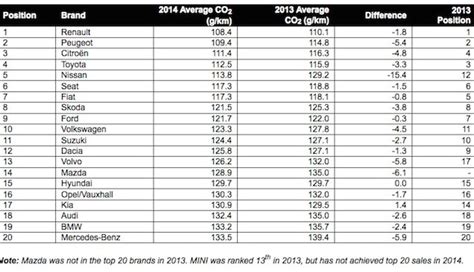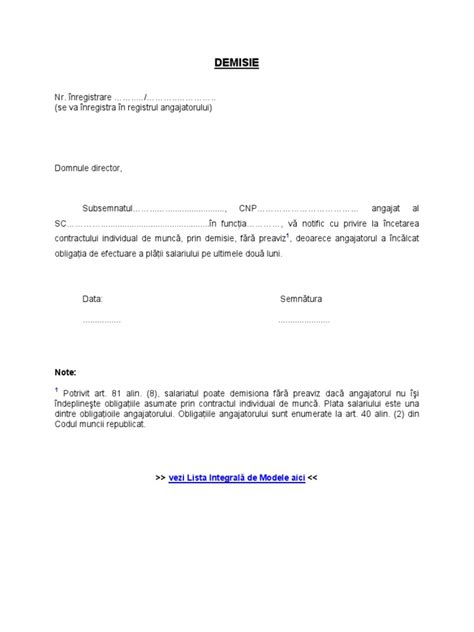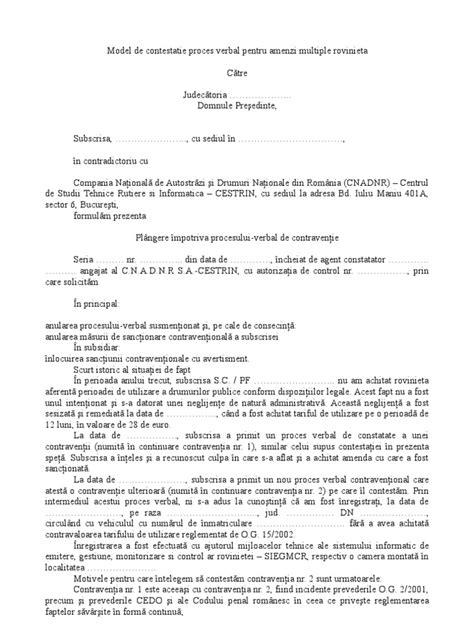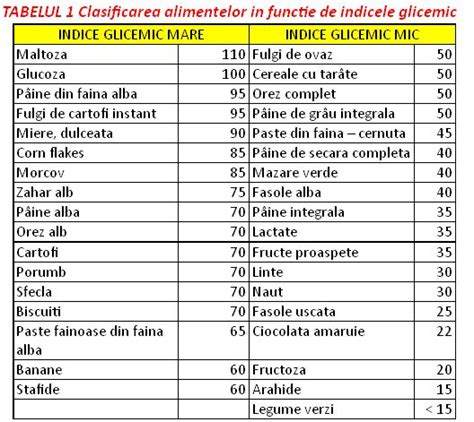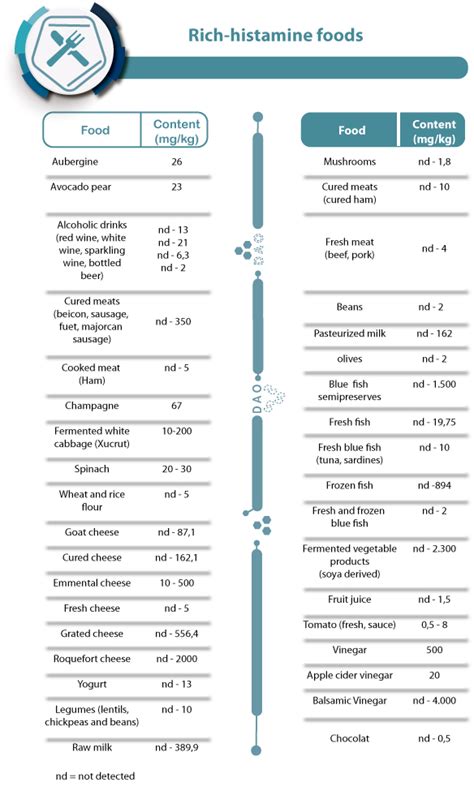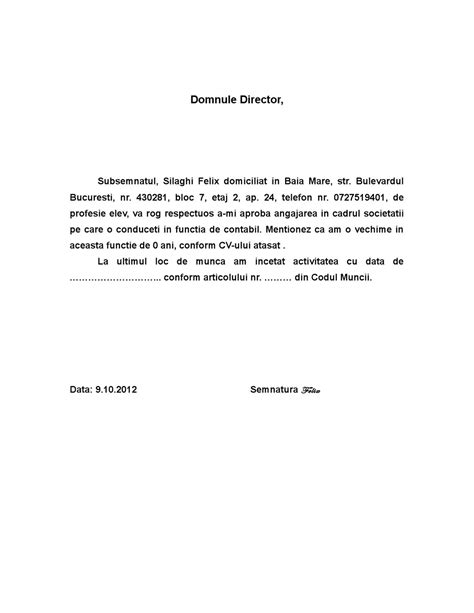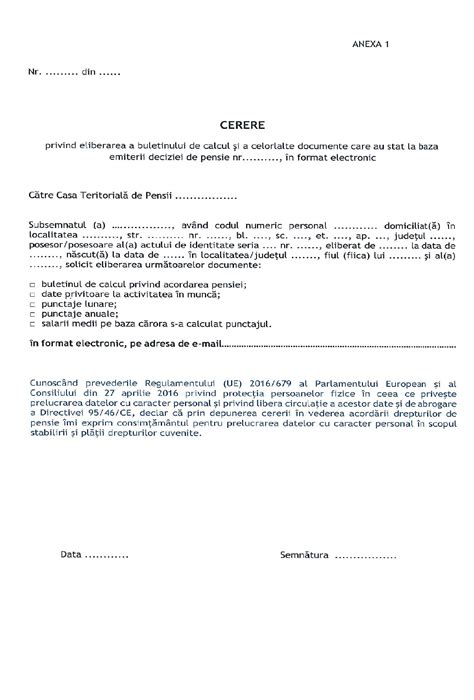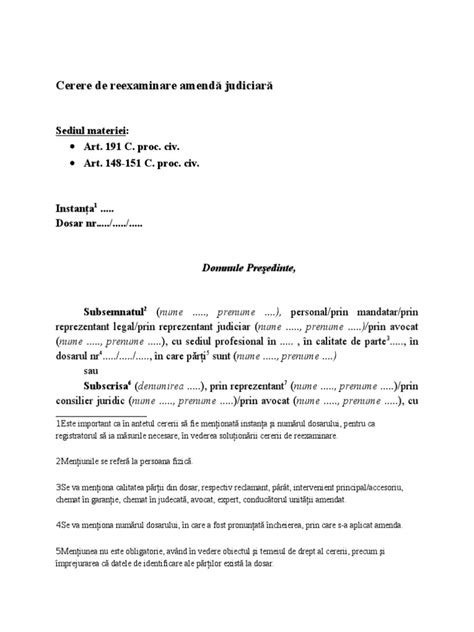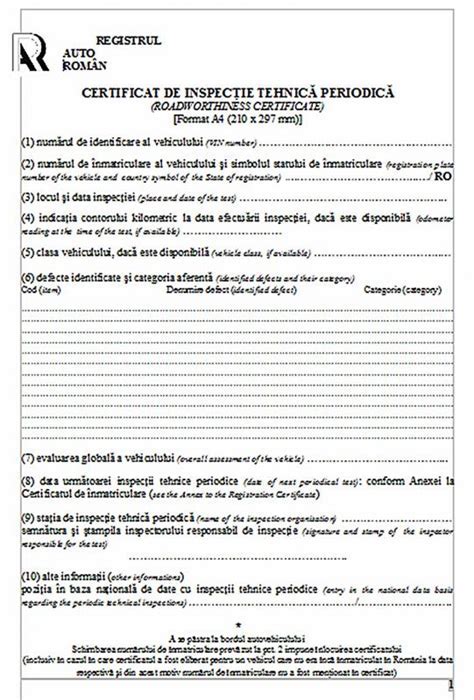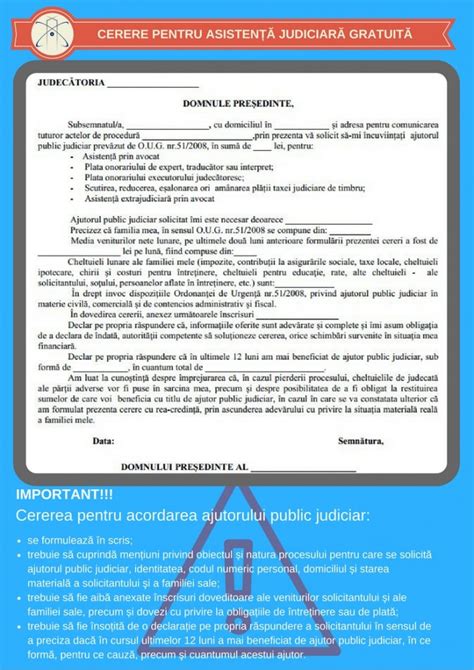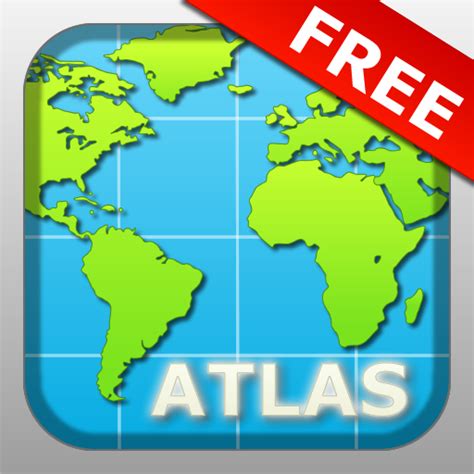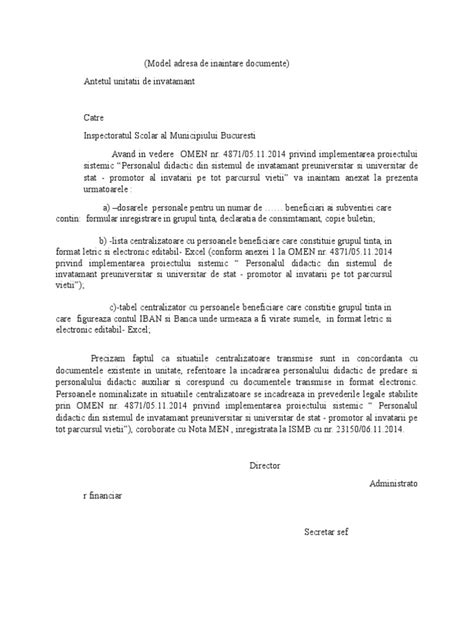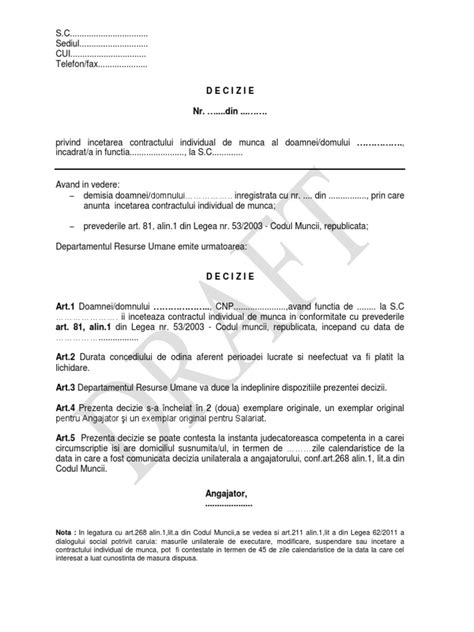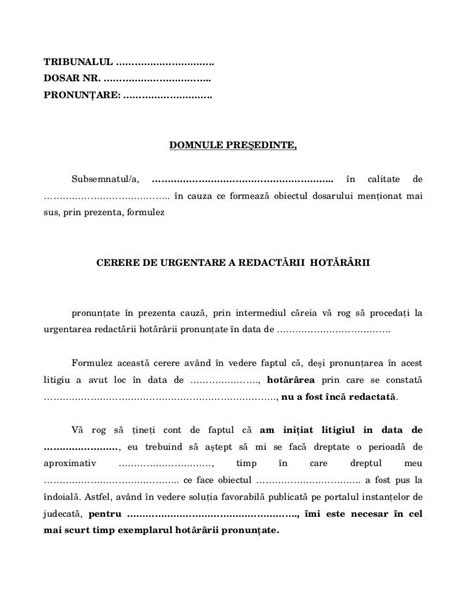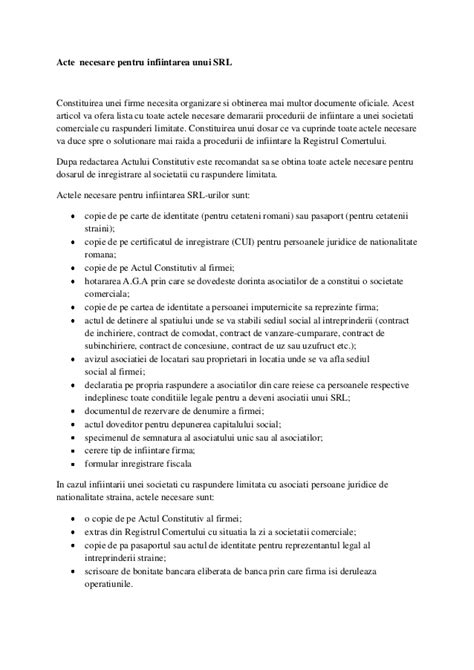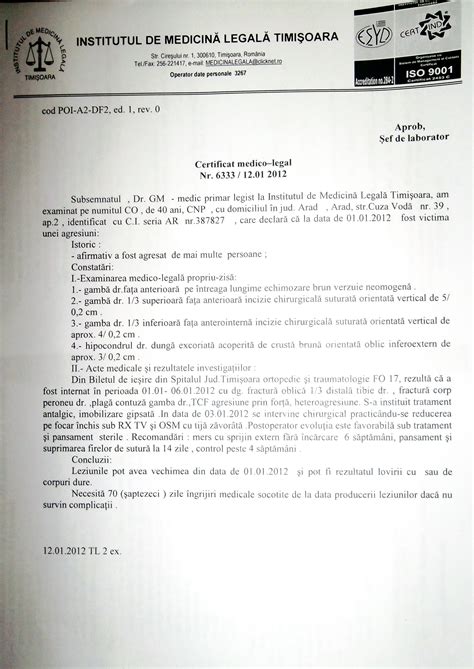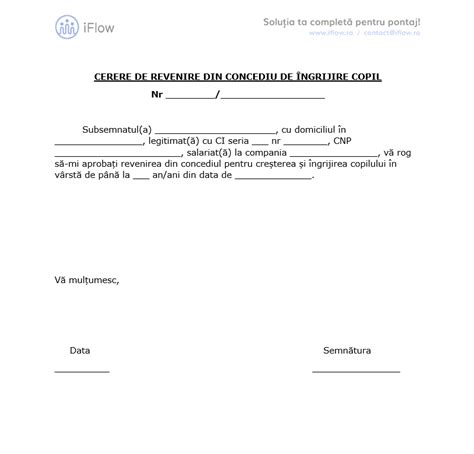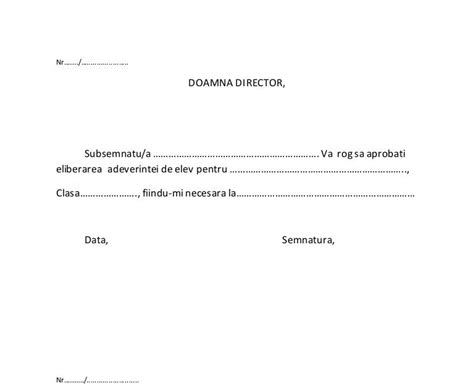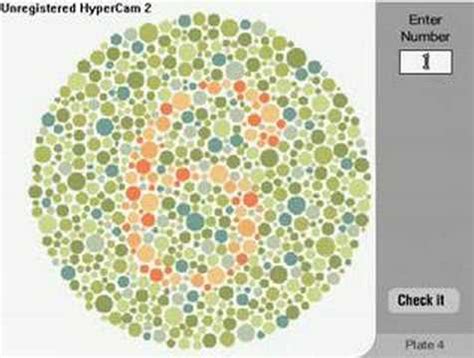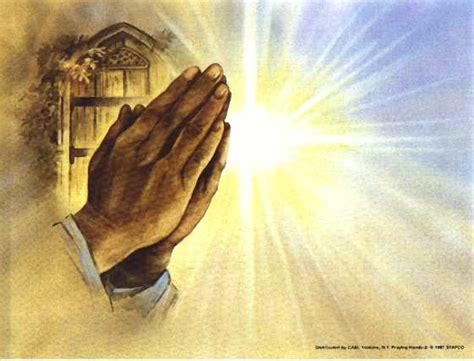Test Cazurile Substantivului Clasa 6
Test Cazurile Substantivului Clasa 6 Bun venit la testul de cazuri ale substantivului pentru clasa a 6-a! Acest test este conceput pentru a verifica cunoștințele… Citește mai mult »Test Cazurile Substantivului Clasa 6